The PDF merge capabilities include being able to append, insert or overwrite PDF result to the destination PDF file in runtime. Once a choice is made in the Output Options, MaplePDF Pro acts as per the decision you have made when the destination PDF file exists.
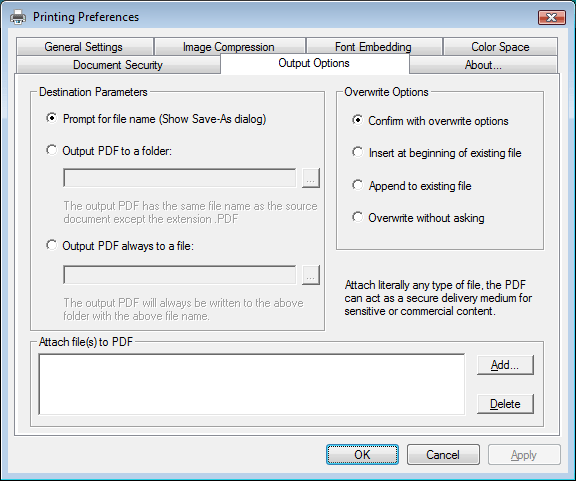
Here are the four choices on Output Options,
1. Confirm with overwrite options
2. Insert at beginning of existing file
3. Append to existing file
4. Overwrite without asking
The following senaio describes how the first option decides the behavior of MaplePDF Pro:
Suppose you have a DailyReport.PDF file already in your "My Documents" folder, and you create a new PDF file from Microsoft Word, and specify DailyReport.PDF as the destination file name in the Save-As dialog. Now the conflict in file name happens. You will see a run-time warning dialog to prompt you to confirm which action to take,
1. Insert the resulting PDF file at beginning of the existing PDF file
2. Append the resulting PDF file to the existing PDF file
3. Overwrite existing file
To bypass this warning dialog for good and all, you should make a choice among "Insert at beginning of existing file", "Append to existing file", and "Overwrite without asking".