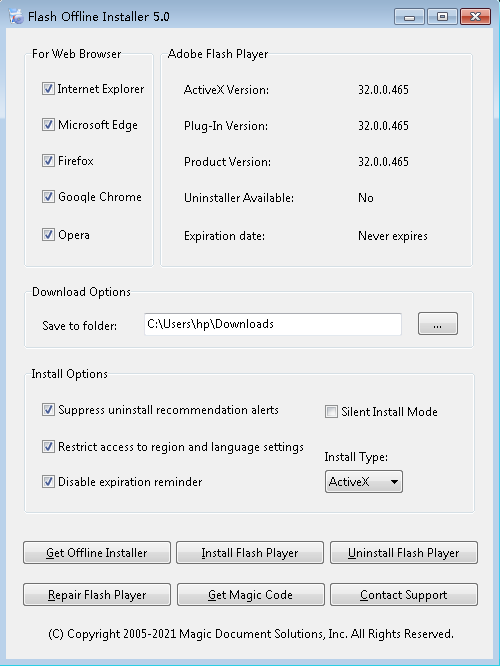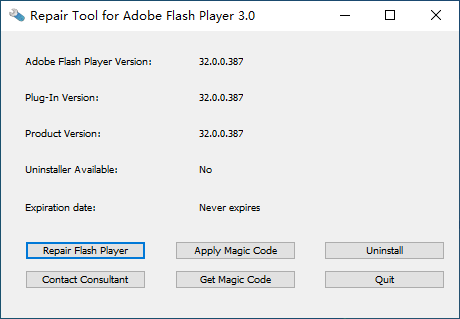Maple PDF Products
MaplePDF Pro Plus 5.0 (Commercial
Software)
Create, edit, convert, modify, assemble, open, secure, fill,
import, export, annotate, email PDF documents and PDF forms. The
software is 100% compatible with
Adobe Acrobat and Microsoft Office, and it
offers you all the required
features to easily and quickly create PDF's.
Being an easy-to-use, award-winning,
and high-performance alternative solution to Adobe Acrobat, it
enables individuals and business professionals in all walks to
edit industry-standard PDF files with
essential features of Adobe Acrobat at a
fraction of its price.
![]() Learn More
Learn More
![]()
MaplePDF Pro 5.0 (Shareware)
Turn your graphics and electronic documents to Adobe PDF with
professional quality.
Useful features, such as encryption, compression, font
embedding, RGB, sRGB, CMYK color space conversion, automation
options, PDF attachment, merge, append, overwrite options,
active hyperlink, custom paper size, terminal server
compatibility, and premium technical support are
ALL included.
![]() Learn More
Learn More
![]()
MaplePDF Tool (Freeware)
Allow System Administrator to share MaplePDF Pro printer as a
network printer, set MaplePDF Pro printer as system default
printer, demonstrate the usage of MaplePDF Pro. This Tool can
also help IT Support in an enterprise or company to deploy the
MaplePDF Pro printer to all the clients access the network.
![]() Free Download (293 KB)
Free Download (293 KB)
Screenshots for MaplePDF Pro 5.0
Repair Tool for Adobe Flash Player 3.0
(Freeware)
Diagnose and fix most of the issues of Adobe Flash Player without reinstalling Adobe Flash Player on Windows XP, Windows Vista, Windows 7, Windows 8, Windows 8.1, Windows 10, and Windows 11. Even if your copy of Adobe Flash Player expires or reaches product EOL (end of life), this repair tool allows you to revive Adobe Flash Player ActiveX and Adobe Flash web browser plug-in and renew them for up to 365 days. You do not need to download any Adobe Flash Player alternative or software replacement, Adobe Flash Player natively supports Google Chrome, Microsoft Edge, Microsoft Internet Explorer, Mozilla Firefox, and Apple Safari.
![]() Download (596 KB)
Download (596 KB)
Flash Offline Installer 5.0 - A handy tool for Adobe Flash Player (Freeware)
Flash Offline Installer allows Windows users to download the offline setup packages for Adobe Flash Player with a simple click, and install Adobe Flash Player for major web browsers including Google Chrome, Microsoft Edge, Microsoft Internet Explorer, Mozilla Firefox, and Opera. Three types of plug-in modes are supported, ActiveX, PPAPI, and NPAPI. Adobe Flash Player is end of life (EOL) in Jan 2021, however, this handy tool enables users to suppress the uninstall recommendation alerts and disable the expiration reminder by tweaking the configuration file and registry settings of Adobe Flash Player. For users who do not want to expose their geographical information, the tool allows users to restrict the player's access to users' region and language settings.
![]() Download (691 KB)
Download (691 KB)